Disable IIS 8.0/8.5 Banner Information
Below are the steps of how to fix the banner (version information) in IIS 8.0/8.5
Step 1:
Install the latest version of Microsoft Web Platform Installer (https://www.microsoft.com/web/downloads/platform.aspx/).
Step 2:
Install URL Rewrite 2.0 using Web Platform Installer on the server.
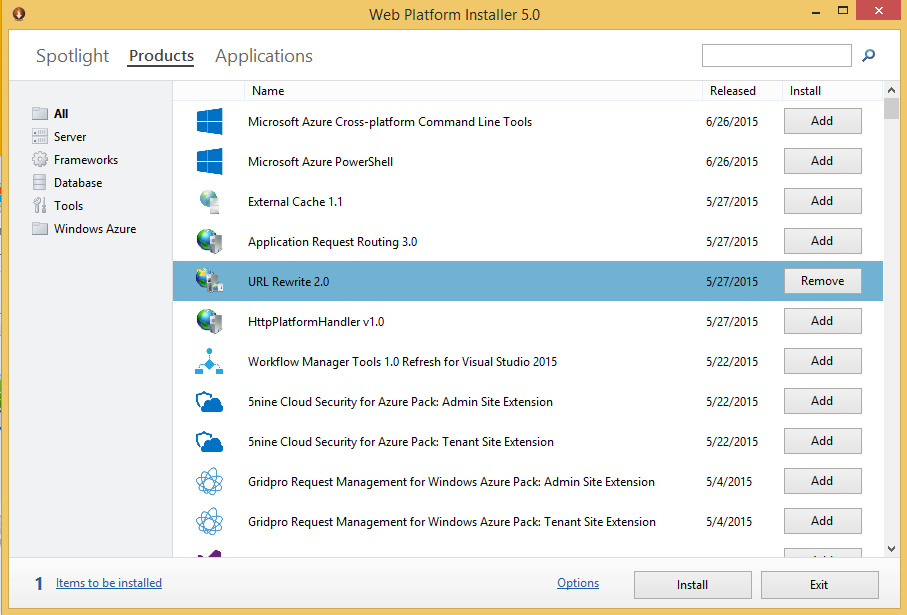
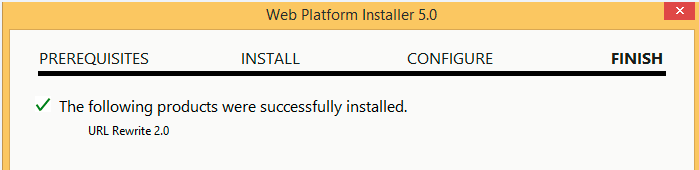
Step 3:
After installation of same, URL Rewrite starts appearing in IIS Manager.
Step 4:
Add the Outbound Rule using URL Rewrite, to replace the Response Banner to custom banner.
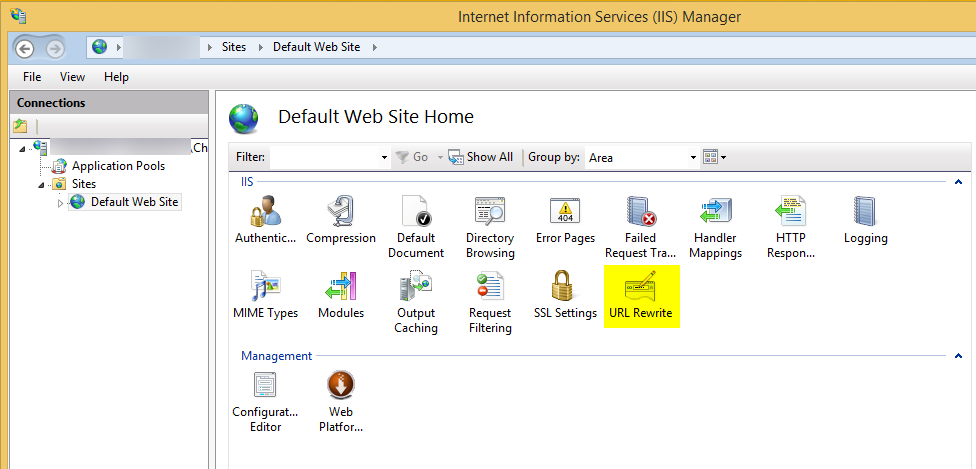
Step 5:
Else we can add the below shown code in web.config file also.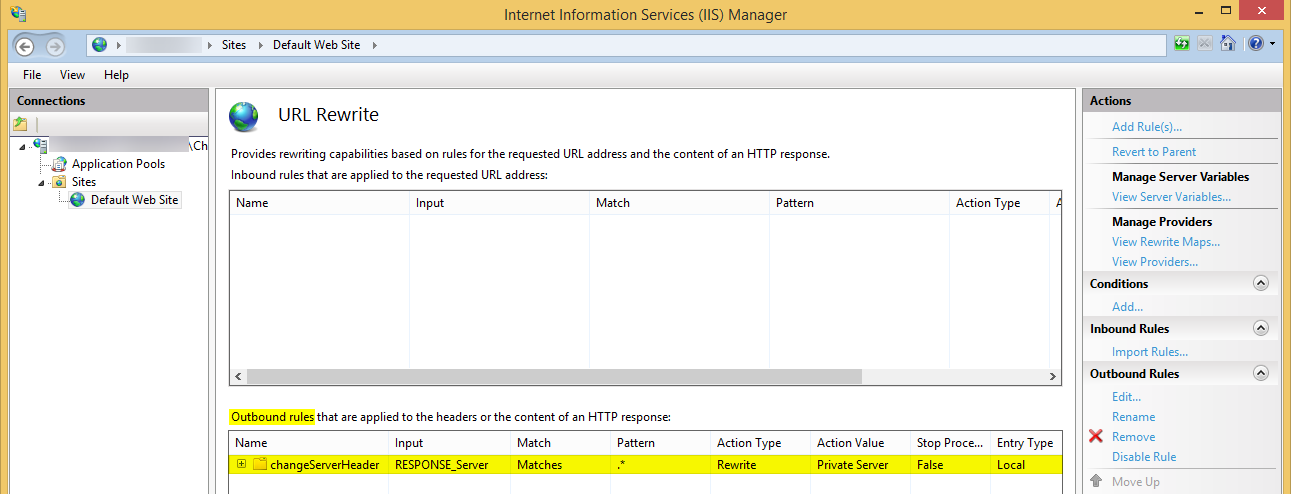
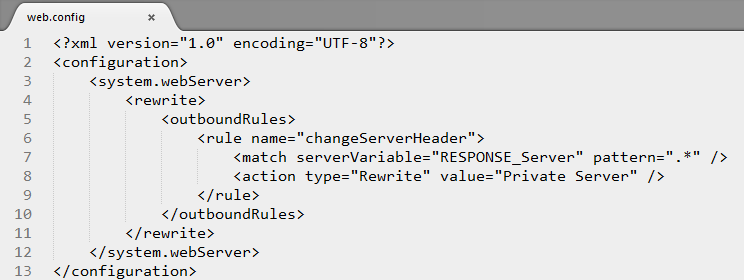
Thanks to my friend:
Pralhad Chaskar(c0d3xpl0it)
http://c0d3xpl0it.blogspot.ae/